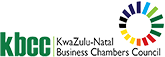- This event has passed.
MS Excel 2010 – Level 2
2nd November 2016 @ 8:30 am - 4:30 pm
R1180 – R1280TRAINER: Nimmie Naidu – IT Certification Academy
Date 2 November 2016
Time 08:30 – 16:30
Venue Chamber House, Royal Showgrounds
COST (includes vat and lunch)
Members R1 180 p/p, R1 150 p/p for 3/more, R1 100 p/p for 5/more
Non-members: Please note that payment is required in advance. R1 280 p/p, R1 250 p/p for 3/more, R1 200 p/p for 5/more
OVERVIEW
You will learn how to create advanced formulas and organize your data into tables. You’ll discover the power of PivotTables and PivotCharts and how slicers can make data filtering as easy as clicking a few buttons. At its heart, this course is about one simple idea: asking your data questions and using Excel 2010 to find the answers.
Module 1: Calculating data with advanced formulas
• Manage cell and range names
• Calculate data across Worksheets
• Use specialized functions
• Analyse data with logical and lookup functions
Module 2: Organizing worksheet and table data
• Create and modify tables
• Format tables
• Sort or filter worksheet or table data
• Calculate data in a table or worksheet
Module 3: Presenting data using charts
• Create a chart
• Modify charts
• Format charts
Module 4: Analysing data using Pivot Tables and Pivot Charts
• Create a PivotTable report
• Analyse data using Pivot Charts
Module 5: Inserting graphic objects
• Insert and modify pictures and ClipArt
• Draw and modify shapes
• Illustrate workflow using SmartArt graphics
• Layer and group graphic objects
Module 6: Customizing and enhancing workbooks and excel environment
• Customize the excel environment
• Customize workbooks
• Manage themes
• Create and use templates
WHO SHOULD ATTEND
Before attending this course you should have completed a Level 1 course or possess equivalent knowledge.