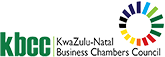- This event has passed.
MS Excel 2013 – Core
14th March 2017 @ 8:30 am - 4:30 pm
R1260 – R1360TRAINER: Nimmie Naidu – IT Certification Academy
Date 14 March 2017
Time 08:30 – 16:30
Venue Chamber House, Royal Showgrounds
COST (includes vat)
Members R1 260 p/p, R1 230 p/p for 3/more, R1 170 p/p for 5/more
Non-members R1 360 p/p, R1 330 p/p for 3/more, R1 270 p/p for 5/more
OVERVIEW
Module 1: Getting Started with Microsoft Excel
The following topics are covered in this module:
• Identify the Elements of the Excel Interface
• Create a Basic Worksheet
• Use the Help System
Module 2: Performing calculations
The following topics are covered in this module:
• Create Formulas in a Worksheet
• Insert Functions in a Worksheet
• Reuse Formulas
Module 3: Modifying a worksheet
The following topics are covered in this module:
• Manipulate data
• Insert and delete cells, columns and rows
• Search for data in a worksheet
• Spell check a worksheet
Module 4: Formatting a worksheet
The following topics are covered in this module:
• Modify Fonts
• Add Borders and Colour to Cells
• Apply Number Formats
• Align Cell Contents
• Apply Cell Styles
Module 5: Printing workbook contents
The following topics are covered in this module:
• Define the Basic Page Layout for a Workbook
• Refine the Page Layout and Apply Print Options
Module 6: Managing large workbooks
The following topics are covered in this module:
• Format Worksheet Tabs
• Manage Worksheets
• Manage the View of Worksheets and Workbooks
Lesson 7: Customizing the Excel Environment
The following topics are covered in this module:
• Customize General and Language Options
• Customize Formula Options
• Customize Proofing and Save Options
• Customize the Ribbon and Quick Access Toolbar
• Customize the Functionality of Excel by Enabling Add-Ins
• Customize Advanced and Trust Center Options
WHO SHOULD ATTEND
This course is intended for individuals who want to gain basic knowledge of working on excel.
Attendees will receive a certificate of attendance.